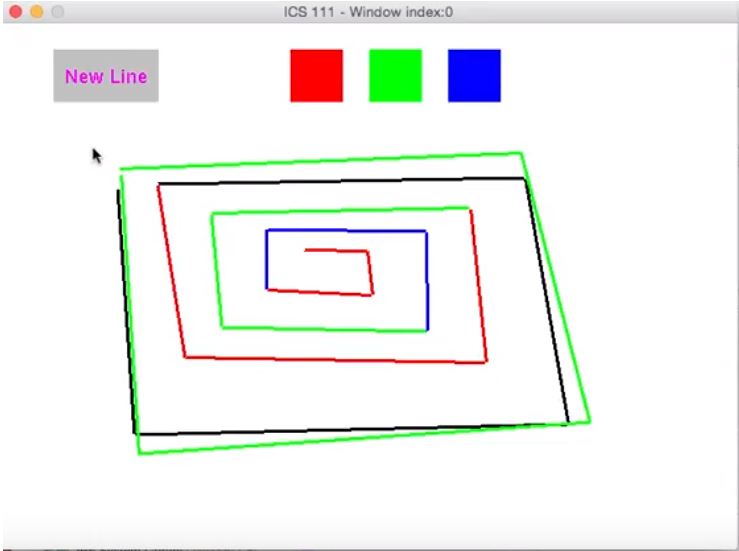Drawing Game
This drawing game was created in my first ICS course (ICS 111). In this game there are four buttons that can be used to create a drawing. Whenever a button is pressed or the mouse is clicked a sound is played. The first main button is the “New Line” button which is used to create a new line in the drawing plane. The next three are different colors that can be used to change the color of the lines that you can draw. The mouse is your tool and when you click on two points on the “notepad” a line will be drawn. The lines are continuous until you press the new line button.
As it was stated above, this was my one of my first projects, and it posed many problems for me. Many of them were posed by the very program that was made to help make our first programming experiences easier. That tool was EZ, this was becuase it was difficult to learn about the processes that we could utilize with EZ without going in often to get help from our TA’s. Overall, this application is fairly simple, and was all implemented in one class. I was able to learn a lot by getting the help that I needed and the time that I put in was equivalent to the knowledge that I got out. Although it seems like a fairly simple project it was a challenge and a learning experience that helped to further my skills in Java. This is because we used the basics of bringing in outside sources, such as importing sounds to the workspace. It was also useful to be able to understand how the mouse can be tracked to create points on the screen as we do in this program. This project helped to build my foundations in Java.
The main body of code can be viewed here as a github repository.
You can view an example of the game being played on Youtube: Youtube Video.